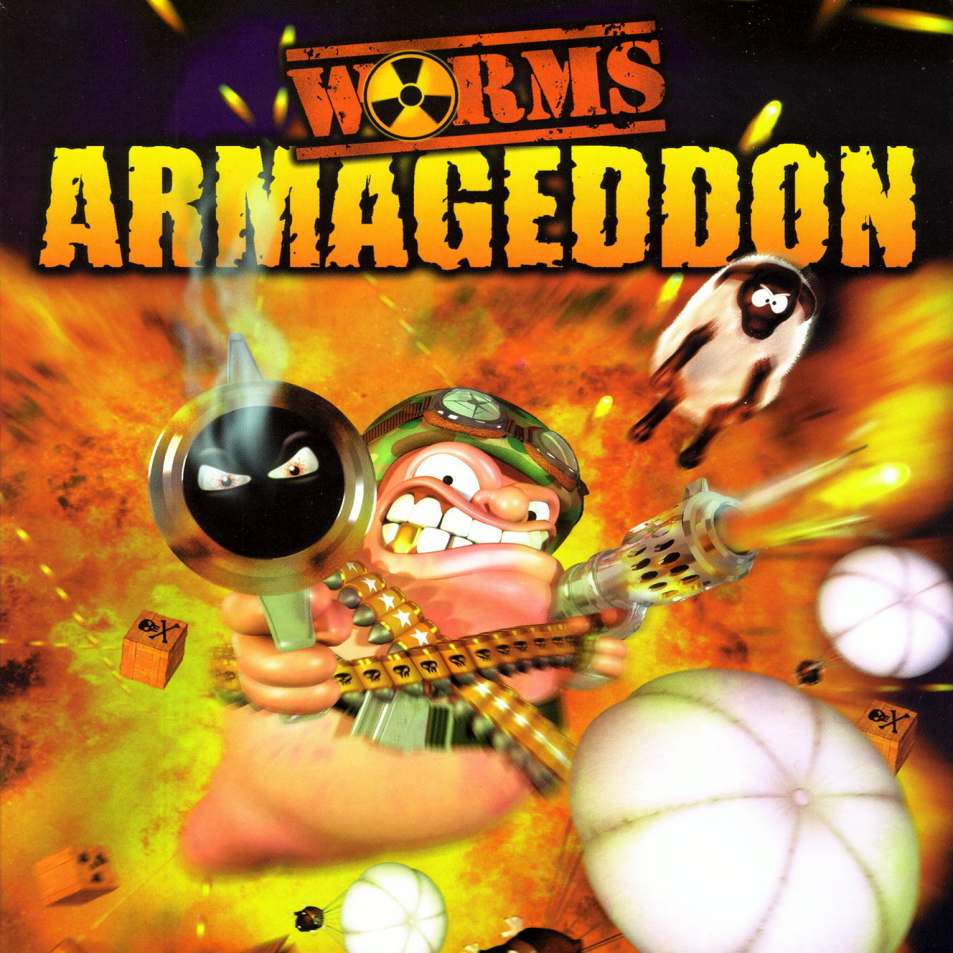Legal copy of Worm Armageddon on V. 3.7.2.1 or V. 3.8
Retail, GOG, Steam…
On Steam you should have the newest 3.8 Version. So all is fine, nothing todo. 😉
Sadly the GOG Version is still on 3.7.2.1, but you can update it manually with the CD-Patch!
Download und run the 3.8 CD-Update, ignore all the warnings and just install it: https://worms2d.info/files/WA_update-3.8_%5BCD%5D_Installer.exe
After that, go into your Worms Armageddon Install directory and replace your WA.EXE with this one: WA.EXE
And that’s it! The game should run fine now with 3.8.
I’ve done the work for you and changed the byte at hex offset 296712 to 02, which turns it to the GOG-Version. You can read more about it here: https://www.reddit.com/r/worms/comments/hz7hzg/a_solution_to_worms_armageddon_v38_on_gog_still/
Just download and install the 3.8 Update and you’re good to go:
https://worms2d.info/files/WA_update-3.8_%5BCD%5D_Installer.exe
Check latest Version here: https://worms2d.info/Updates_(Worms_Armageddon)
Start the game.
Click on the lower right square (Options).
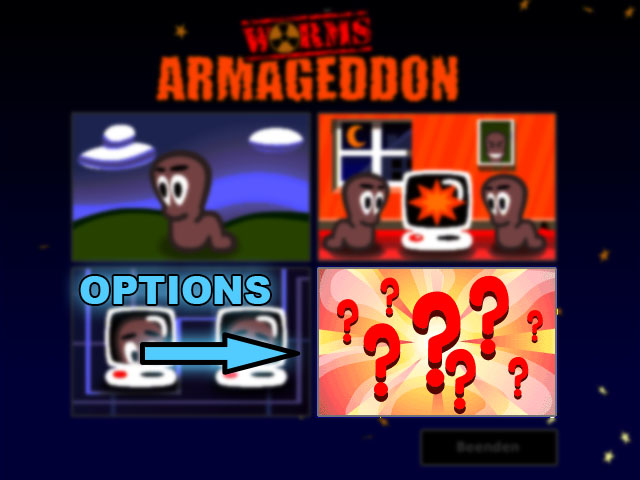
Click on factory icon to create a new Teem.

Enter your Teamname and the name of your Worms and customize Language and other settings.

When you’re done, go back to main menu.
Start the game and click on LAN or Internet Game in the lower left corner.

Type in your Nickname and then click on the Network Square on the upper right.

You should be connected to WormsNet now.
Now doubleclick on the #AnythingGoes Channel.
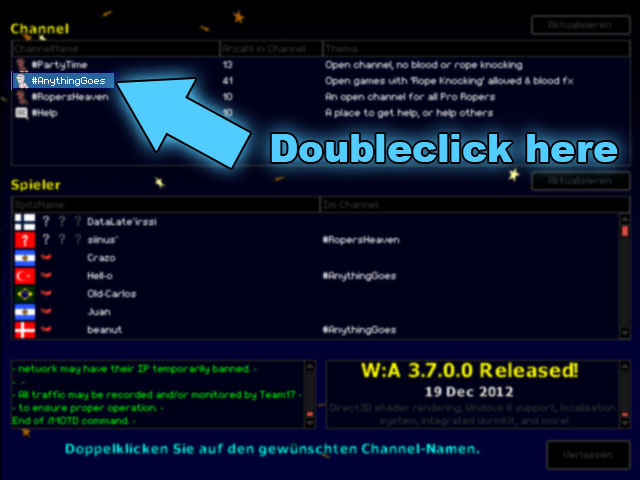
From the next screen you can choose your Server to join.
We’ll host directly as Dosgamert on Friday 21.08.2020 afternoon.

| Cookie | Duration | Description |
|---|---|---|
| cookielawinfo-checkbox-analytics | 11 months | This cookie is set by GDPR Cookie Consent plugin. The cookie is used to store the user consent for the cookies in the category "Analytics". |
| cookielawinfo-checkbox-functional | 11 months | The cookie is set by GDPR cookie consent to record the user consent for the cookies in the category "Functional". |
| cookielawinfo-checkbox-necessary | 11 months | This cookie is set by GDPR Cookie Consent plugin. The cookies is used to store the user consent for the cookies in the category "Necessary". |
| cookielawinfo-checkbox-others | 11 months | This cookie is set by GDPR Cookie Consent plugin. The cookie is used to store the user consent for the cookies in the category "Other. |
| cookielawinfo-checkbox-performance | 11 months | This cookie is set by GDPR Cookie Consent plugin. The cookie is used to store the user consent for the cookies in the category "Performance". |
| viewed_cookie_policy | 11 months | The cookie is set by the GDPR Cookie Consent plugin and is used to store whether or not user has consented to the use of cookies. It does not store any personal data. |